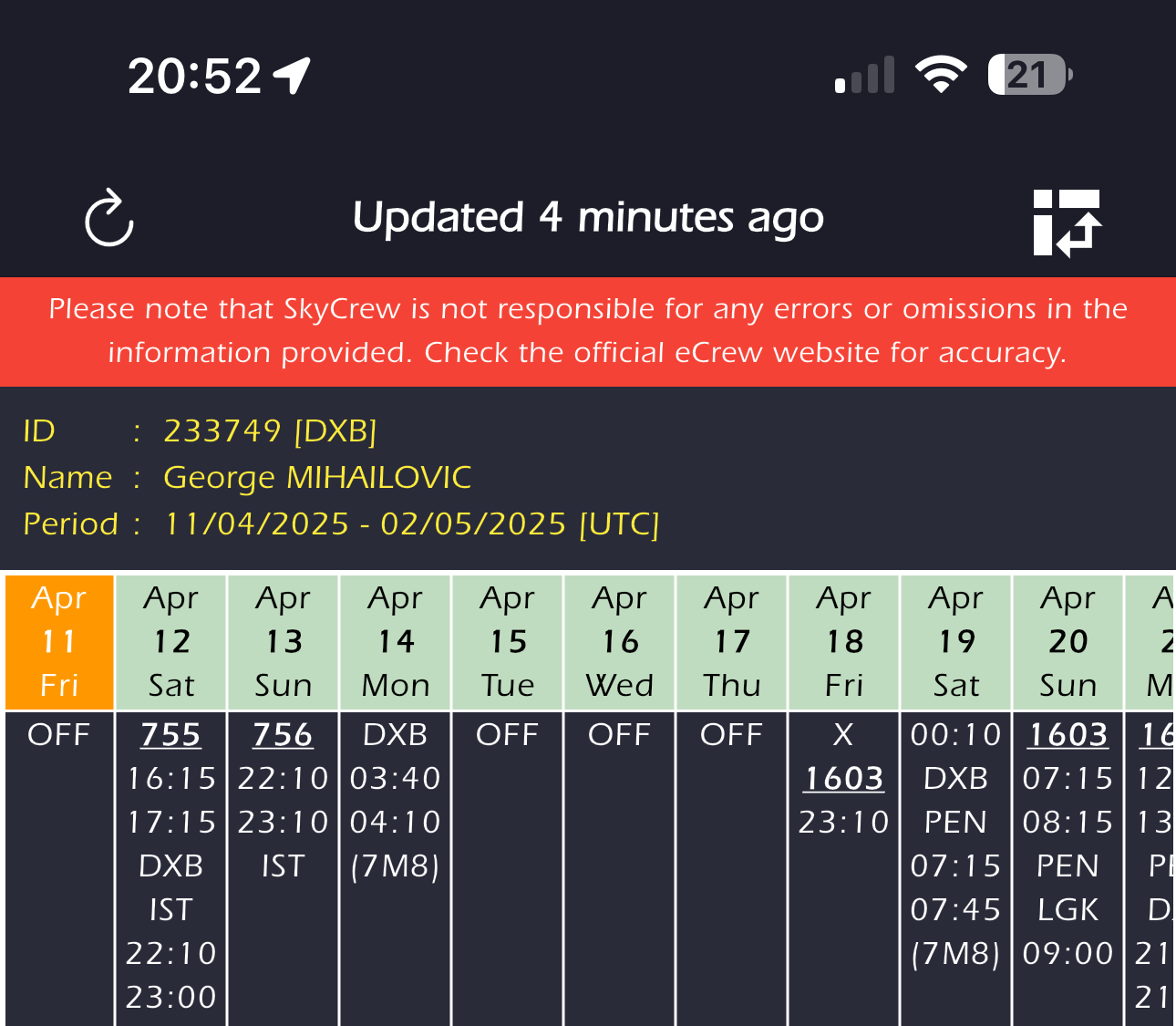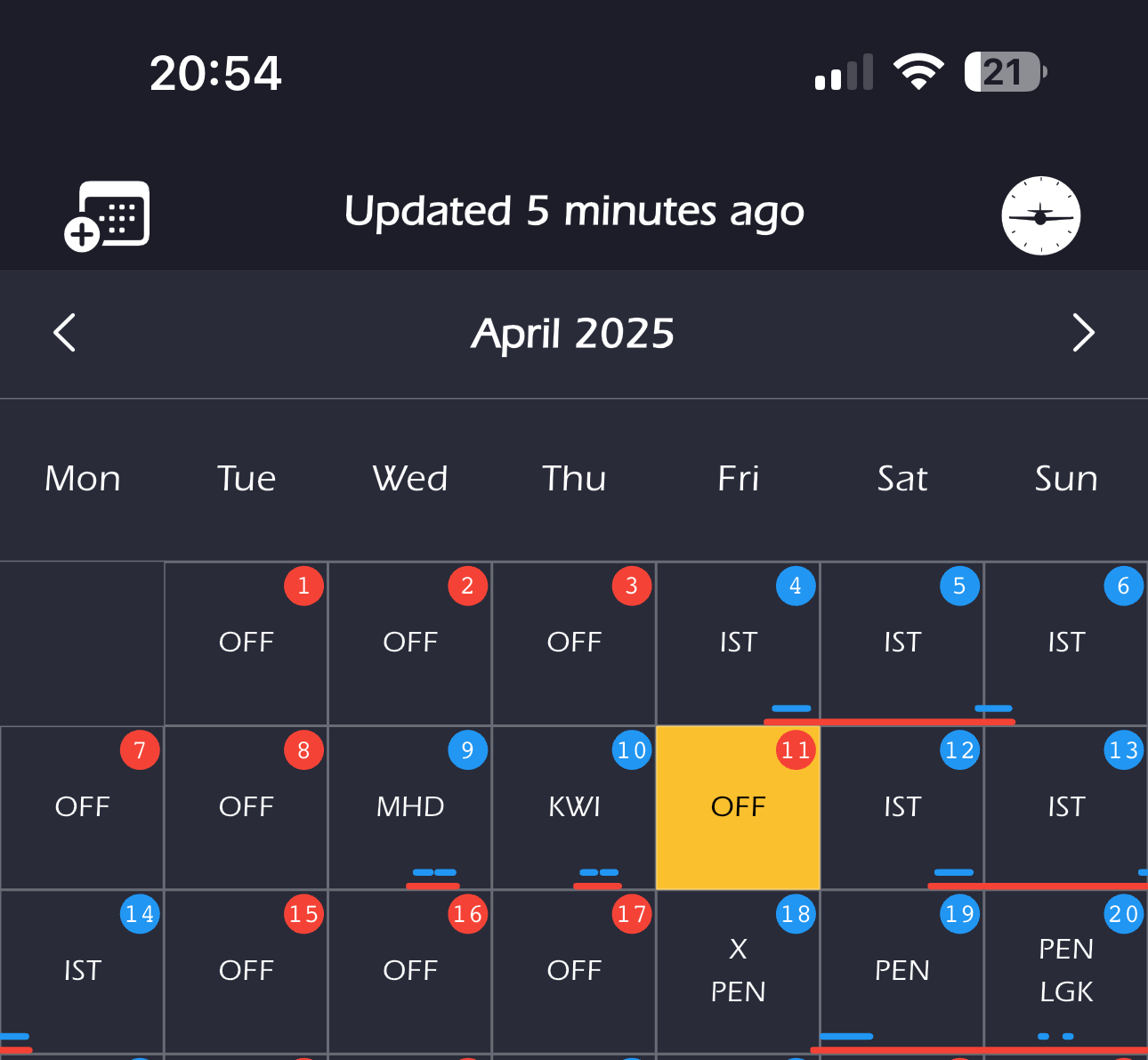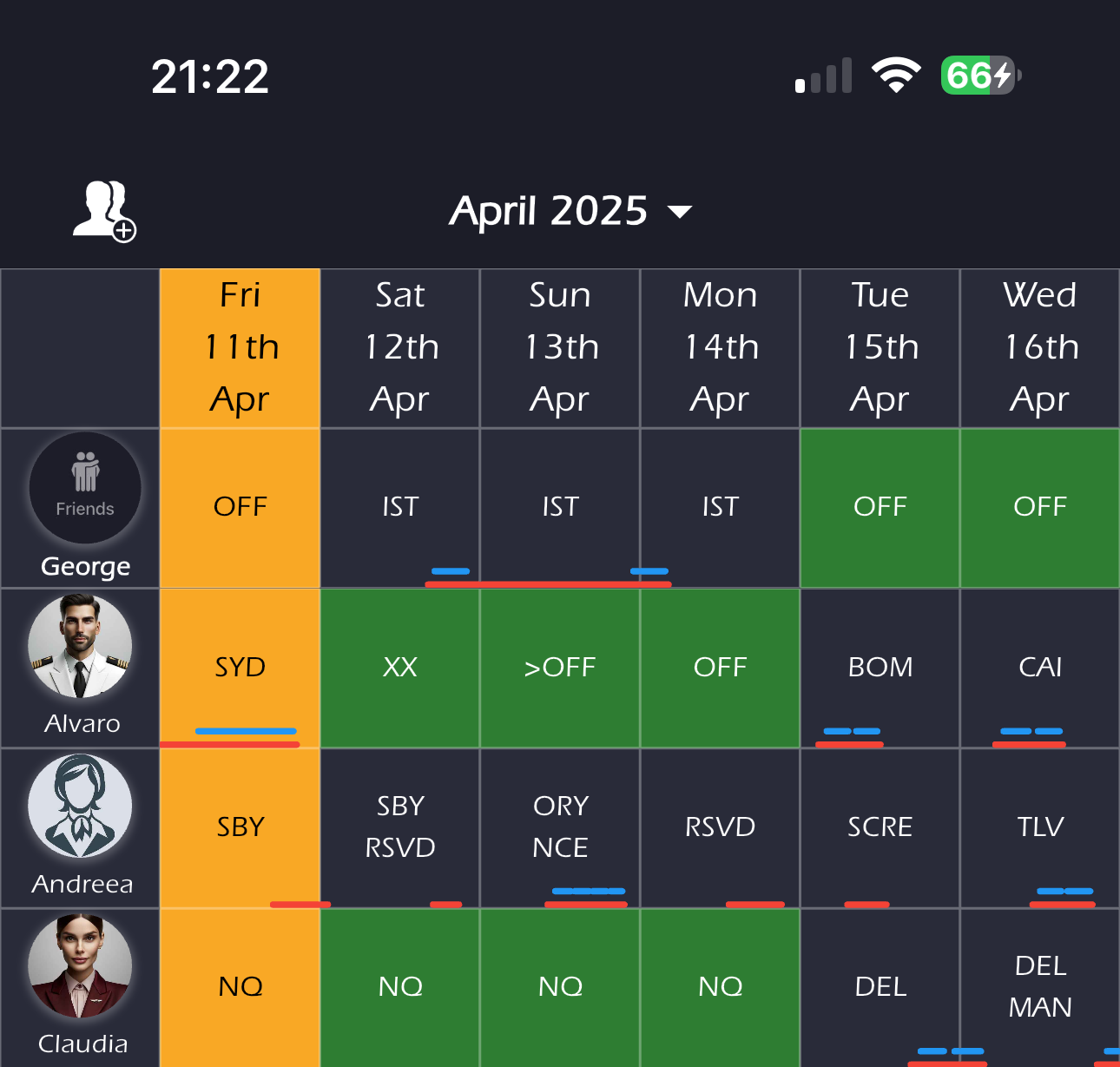Common
Questions & Troubleshooting
Duties missing, duplicated, or incorrect?
First, try re-syncing your account: go to Settings > Roster Preferences > Re-Sync
Roster and enter your current eCrew staff number and password. After this, head
back to Calendar page and perform a roster update. This often fixes issues caused by password
changes.
Calendar stuck on 'Update Initiated'?
Try logging out (Settings > My Account > Sign Out) and logging
back in.
Background Roster Updates not working?
This feature checks for roster changes periodically. It works best if the app is allowed to run
in the background. iOS manages this automatically; Android is roughly hourly. Ensure background
roster updates option is enabled for SkyCrew.
Just
subscribed but
still see ads/banners?
It might be that your subscription is not recognized. Try restoring your purchases:
Settings
> Support & Subscription > Manage Subscriptions. If the issue persists, please
ensure that you are looged on the same Apple ID on the App Store as you used to purchase the
subscription. Similarly, if you are using a Google account, ensure that you are logged in with
the
same Google account on the Play Store as you used to purchase the subscription.
Still need help? Check out the full FAQ
section
on our website, or email us here.
Happy
flying!